One of the things I use the most for work (and other interests) is my laptop. My work involves a lot of writing and I also love to write creatively in my spare time. My laptop is a great and convenient tool for me to be able to write for this blog (and for the Fandesals Podcast). For the past couple of years, however, I found it less distracting to simply use my tablet with a Bluetooth keyboard. I’m less tempted to do other things and I can concentrate on writing that way. I’ve tried several wireless keyboards in the past but my recent purchase, the Actto Bluetooth Keyboard, is my favorite so far.
.jpg)
I bought the Retro Mini Bluetooth Keyboard B305, which I got from Lazada at around P2,500.00 (can’t remember the exact price, but it was around the P2,500.00 to P2,700.00 range). Based on the official website, the price in Korean won is around P2,200.00, a bit lower than the price I got it for. But given the convenience of buying it from Lazada instead of the official site (which was in Korean), I don’t mind the additional expense.
The keyboard arrived in its official box, and it had an extra ESC key in red, I guess so that users could have the option to change the key if they preferred since it is white like the rest of the keys (and yes, I changed mine). Unfortunately, there was no manual in the box, so it took me some online searching to figure out how to use it. Thankfully, there is a manual online that I could refer to learn how to pair the keyboard, reset pairings, and things like that. It was for a different model, but it seems that the general settings for all of their Bluetooth keyboards are the same so I was able to use that (plus, it's in English!).
I got the keyboard in the color navy blue, but there are four other colors I could choose from. I was partial to the mint green one, but I was worried it would get dirty easily, so I opted for a darker color. The B305 is one of the narrower keyboards in the selection, my tablet (sized around 12”) fits the slot provided for it. There’s still a bit of space so maybe a 14-inch tablet would still fit into the slot. I love that this has a slot for my tablet and that it is deeper than the one I have with my other wireless keyboards. I have one without a slot so I have to use an additional stand for the tablet and another keyboard that does have a slot for the gadget but it’s not as deep so I often worry that the tablet might fall off while I’m working.
The keyboard also features knobs on the side, the way old typewriters do. These knobs reveal a stand to adjust the angle of the keyboard when you’re typing.
The wide versions are about the size of a PC keyboard and have a slot that can fit both a tablet and a phone at the same time. Not sure if I would want one like it in the future since I love that the keyboard that I have now doesn’t take up too much space. I am, however, a bit disappointed that it can still be a bit bulkier to carry around since it is not as flat as some of the other wireless keyboards out there because of the typewriter look, particularly on the slot where you put the tablet in.
The keys make a bit of a sound when you’re typing, which I’ve read some buyers have complained about. I didn’t mind at all. For me that was part of the charm of a keyboard like this, giving a typewriter kind of feel for the user. They called it retro so I think that buyers shouldn’t be surprised that it had that feature. I thought it was good that the pop keys are removable, I guess for cleaning the keyboard properly and probably replacing them if you need (or want) to. Don’t take my word for that last one though since I haven’t seen any option to buy the just keys online. I also like that the keys also have Korean letters. As someone who is trying to learn the language, I appreciate having that on the keyboard because it helps me to learn and to practice writing words and phrases in Korean. It's easy to switch between the English and the Korean keyboard whenever you need it.
It's a very responsive keyboard that is easy to connect to your device and also very easy to use and figure out even if you're not tech-savvy. With its retro look, it does not look as intimidating as other wireless keyboards out there.
The Actto Mini Retro Bluetooth Keyboard is a good keyboard to use if you prefer working with your tablet. If you love having a typewriter(ish) experience and the aesthetics of the product are important to you, then this is worth the purchase. Otherwise, you’re better off getting one of the less expensive but still functional wireless keyboards from other brands (or with Actto).

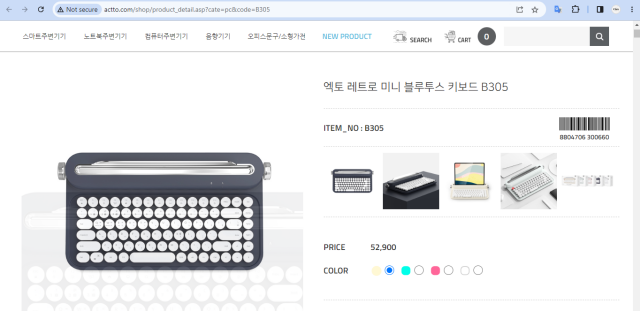
.jpg)
.jpg)
No comments
Post a Comment